I had read before that Windows Live Writer was a nice blogging tool and today I decided to give it a try. Below is a screen grab of my new Windows 7 screen with the app open.
The new Windows 7 is, in my opinion, a much better OS than Vista. I know it was built on Vista.. but it’s that much better! It feels quicker and comes with some nice tricks. If you skipped Vista, like I did, then here are some of the nice things that you’ll come upon:
- Transparency effects everywhere!
- Quick and effective Start Menu search engine
- Nice keyboards shortcuts to manage windows (at least this works on the MacBook Pro keyboard):
- Win + Left Arrow : makes the active window jump to the left and take 50% of the screen
- Win + Right Arrow : same as above, but to the right of the screen
- Win + Up Arrow : Maximize active window
- Win + Down Arrow : Restore Active window if maximized, or minimize it (if it is not maximized)
- Drag a window to the top of the screen, release mouse button and it will maximize. Same behaviours as with the shortcut’s above.
- Better looking taskbar with neat tricks (try and right click on its items): Pin items to taskbar, multiple windows thumbnail preview. Try using IE8 or Google Chrome and you’ll see a custom menu for it. Not having the same behaviour for Firefox 3.5 at the moment..
- Right click on the desktop has new option’s:
- Next background. If you are easily bored with your background then this option is welcome. Also, the background changes from time to time.. I haven't made any measurements, but I’ll say maybe every 10mn
- Screen resolution. Go directly to this system preference window
- New Explorer features
- Libraries aggregate your media files etc..
- Preview pane
- Favourites
Well, this would be the first things that I stumbled upon and though might be worth sharing out to someone looking to upgrade from XP or Vista.
Drop a comment below if there’s any info worth adding here.
ps: the Windows Live Writer is super easy and has some cool features.. now let me hit the publish button and see if it works!
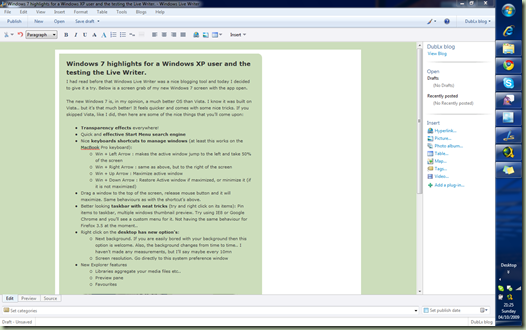

1 comment:
It works!
Post a Comment